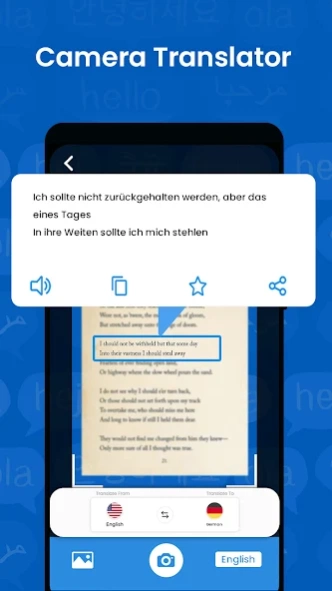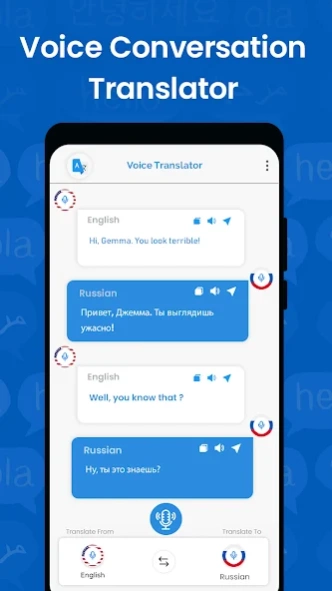Translator on Screen Translate 7.1
Free Version
Publisher Description
Translator on Screen Translate - Screen Translator : All Language Translator, Chat Translator & Image Translator
Instant translate on screen app provides you the best features to translate text directly on your phone screen with just a single tap on the bubble screen translator feature. Our Instant translate on screen app works perfectly with all social, Gaming, Utility, Lifestyle, News & Reading Apps. Our app can easily translate chat messages, games content, social posts, & documents of all types into any desired language.
With our screen translator app, you can now translate text from any app without the struggle of switching between translation apps. We provide translation support for more than 100 Languages.
Our App also provides you the feature of image translator & voice translator. By using our Image translator feature you can easily translate images into any language & by using our voice translator you can easily translate your voice or audios into any language you desire.
Key Features of Screen Translator:
- All language translator
- Translate within other apps
- Translate text directly on your phone screen
- Translate games
- Live Chat translator
- Translate social posts
- Translate shopping apps
- Translate documents
- Image, voice, and camera translation
- Detect and translate copied text
- Copy translated text
- Floating bubble translation on the screen
- Screen translation
Additional Features:
- Bubble screen translator
- Text recognition
- OCR text scanner
- Dictionary
Our Screen Translator app stands out as an efficient translation tool. With support for over 100 languages, this seamless translation app eliminates the need to hire a human translator during your travels abroad. Our All language translator effortlessly translates text word by word into your chosen language. Say goodbye to language barriers and communicate freely with this free translator app.
Experience the real-time screen translation! Our app supports translation for various content like Chats, News, Games, Apps Interfaces, Documents & Photos. Translate text instantly while chatting, browsing, gaming, or reading. Give our Instant Screen Translator App a try today!
On screen translator & Dictionary app use Accessibility Service API: (android.permission.BIND_ACCESSIBILITY_SERVICE to access the text displayed on your screen to be able to translate it) for users in order to copy text to translate. This app doesn’t get personal data and does not breach your privacy.
About Translator on Screen Translate
Translator on Screen Translate is a free app for Android published in the Office Suites & Tools list of apps, part of Business.
The company that develops Translator on Screen Translate is SST Apps Studio. The latest version released by its developer is 7.1.
To install Translator on Screen Translate on your Android device, just click the green Continue To App button above to start the installation process. The app is listed on our website since 2024-03-31 and was downloaded 2 times. We have already checked if the download link is safe, however for your own protection we recommend that you scan the downloaded app with your antivirus. Your antivirus may detect the Translator on Screen Translate as malware as malware if the download link to com.translator.translation.screen.translate.voice.languages.text.translating is broken.
How to install Translator on Screen Translate on your Android device:
- Click on the Continue To App button on our website. This will redirect you to Google Play.
- Once the Translator on Screen Translate is shown in the Google Play listing of your Android device, you can start its download and installation. Tap on the Install button located below the search bar and to the right of the app icon.
- A pop-up window with the permissions required by Translator on Screen Translate will be shown. Click on Accept to continue the process.
- Translator on Screen Translate will be downloaded onto your device, displaying a progress. Once the download completes, the installation will start and you'll get a notification after the installation is finished.